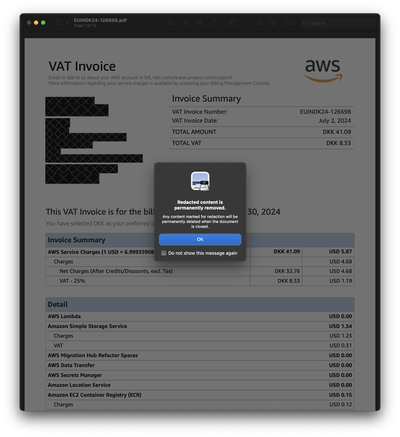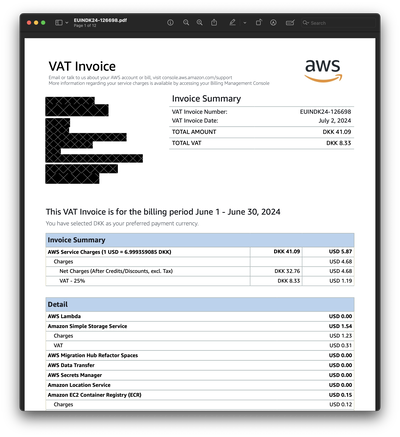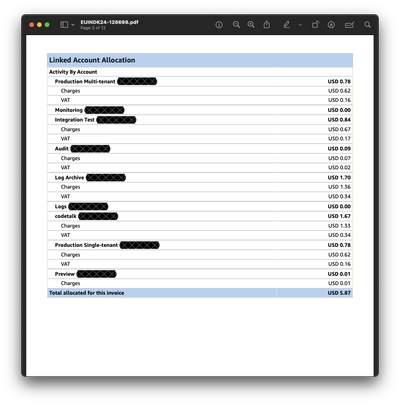Redacted information on your AWS Bill
I securely redact all sensitive or identifying information from your AWS bill. This includes account numbers, names, addresses, VAT numbers, and other sensitive information.
Here's an example of how this looks like when using macOS Preview, which comes with a built-in redaction tool:
Once information is redacted it is impossible to recover it. If you feel more comfortable with it, you can also do this step yourself before sending us the bill.
On macOS:
- Open the PDF in Preview.
- Open the
Toolsmenu and selectRedact. - Click
Okwhen prompted about redaction mode. - Select the text you want to redact and it will automatically redact it, placing black boxes with a x over the text.
- Save the PDF either via the menu or via
CMD + S.
On Windows:
- Open the PDF in Adobe Acrobat Reader.
- Open the
Toolsmenu and selectRedact. - Click
Okwhen prompted about redaction mode. - Select the text you want to redact and it will automatically redact it.
- Save the PDF either via the menu or via
CTRL + S.
And that's it! You can now send us the redacted bill without any worries.